IntelliJ - a nerd crush
Save time by learning shortcuts
I've been a huge IntelliJ fan ever since I started programming Java and I've spent a lot of effort learning the tool. I thought I'd share some of my favourite features; perhaps you will find them useful too.
Navigation
Have you ever gotten lost in a codebase? Once a project gets to a certain size, being able to navigate effectively around is vital. IntelliJ makes this a breeze.
If you know the name of a class or file, you can easily find them with the following shortcuts:
- Go to class: ctrl + n
- Go to file: ctrl + shift + n
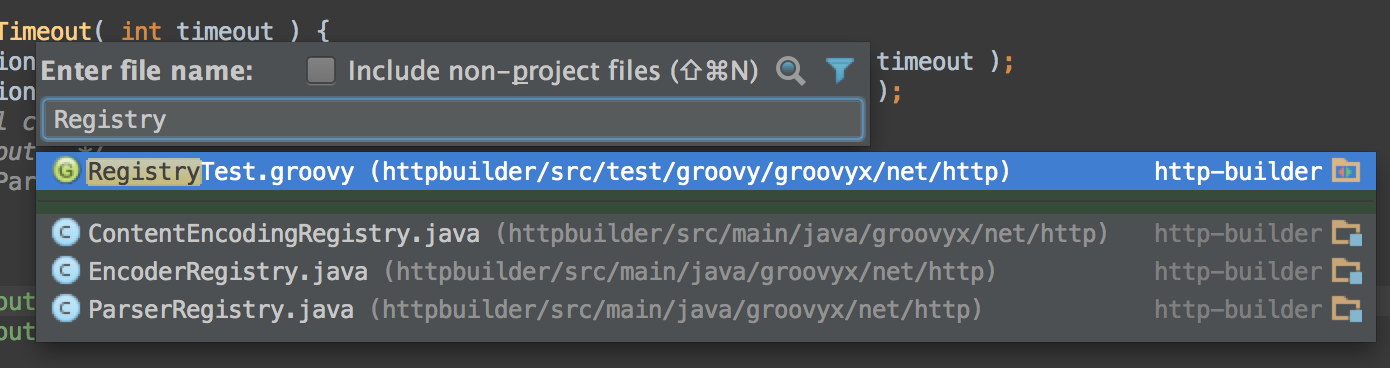
If you only remember a fragment from the file, such as a method name or a variable, you can use that information too:
- Go to symbol: ctrl + shift + alt + n
If that fails, the search for text function is always handy. The speed with which IntelliJ finds text fragments across large numbers of files never seizes to amaze me.
- Search all files: ctrl + shift + f
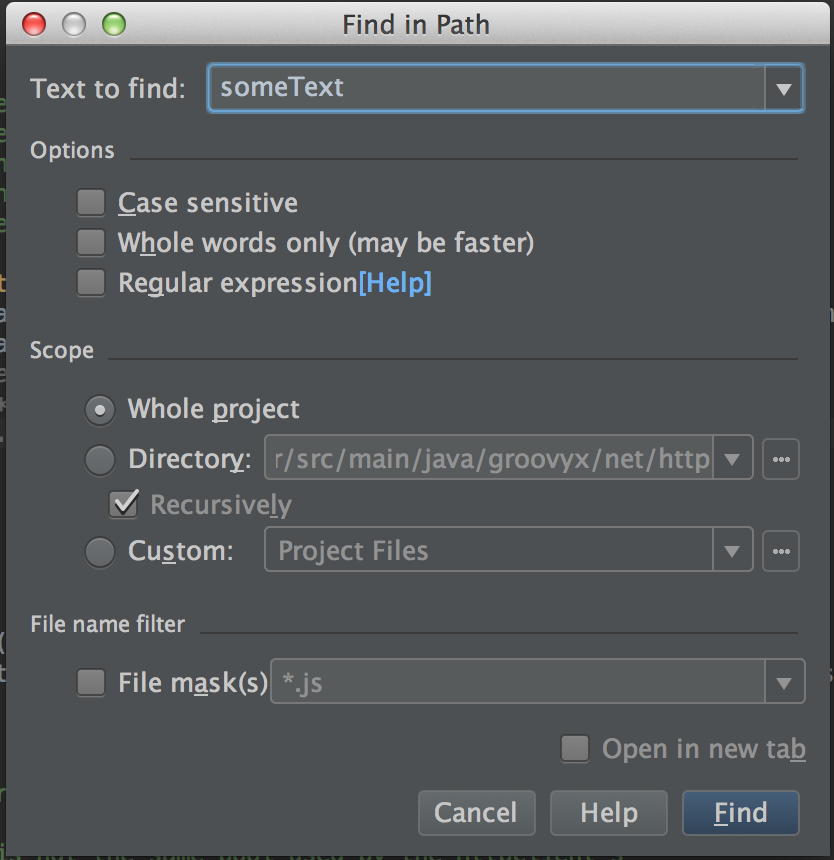
Usually, the number of files that is changed at a time are relatively few. IntelliJ lets you search through your recently changed files.
- Recently changed files: ctrl + e
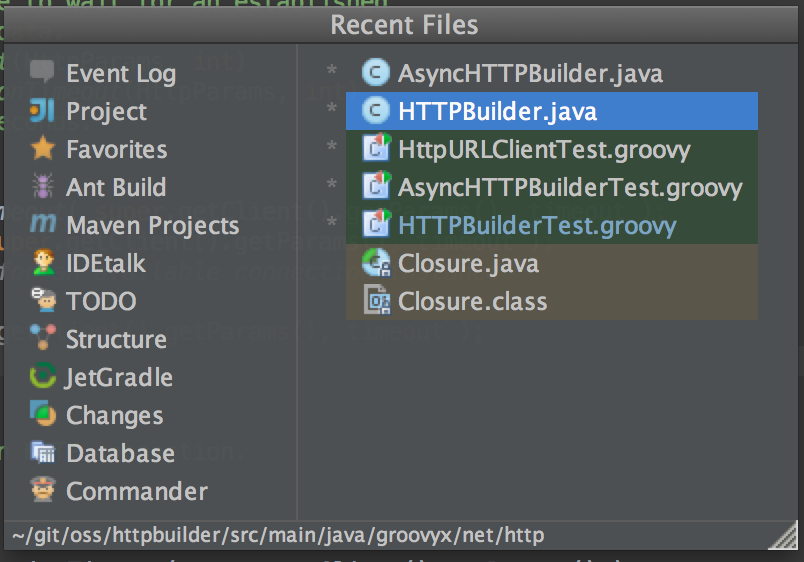
There is also the possibility of backtracking your navigation stack.
- Navigate the stack: ctrl + shift + left/right
I saved my favourite navigation feature for last. Usually I move back and forth between several files in order to understand the context. However, sometimes I fail to remember where I was before I started moving around. Most of the time I want to go to where I changed something last.
- Navigate to previous edit: ctrl + shift + backspace